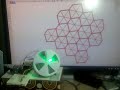We need your help! 🔥
Please consider disabling your ad-blocker to support this website! 🔑
We are a free, community-supported website! 🥰
We only display small unobtrusive ads which help us stay online! 💯
Thank you in advance! ❤️
We are a free, community-supported website! 🥰
We only display small unobtrusive ads which help us stay online! 💯
Thank you in advance! ❤️
Firefly
ADDON. Version 1.0.0.70. Released on 2015-Mar-25. Provides 88 components. Created by Andrew Payne (LIFT architects). Features 23 video tutorials.
Firefly is a set of comprehensive software tools dedicated to bridging the gap between Grasshopper (a free plug-in for Rhino), the Arduino micro-controller, the internet and beyond. It allows near real-time data flow between the digital and physical worlds, and will read/write data to/from internet feeds, remote sensors and more.
Vision
| reacTIVision Listener (reacTIVision) The reacTIVision Listener draws the position and rotation of each fiducial marker | |
| Kinect V1 Depth To Point (Depth) Get Points from Kinect Depth Map | |
| Kinect V1 Skeletal Tracker (Skeleton) The Kinect V1 Skeletal Tracker will allow tracking of up to two people at a time. | |
| Kinect V1 Color Stream (Video Stream) Kinect Color Video Stream | |
| Kinect V1 Depth Stream (Depth Stream) Kinect Depth Video Stream | |
| Kinect V2 Skeleton Tracker (Skeleton) The Kinect V2 Skeletal Tracker will allow tracking of up to six people at a time. | |
| Kinect V2 Mesh Reconstruction (Mesh Reconstruction) Returns a reconstructed colored mesh based on the color/depth information from the Kienct sensor. | |
| Kinect V2 Video Stream (Video Stream) Stream video data from the Kinect sensor. | |
| Exposure (Accumulative) (Exposure) Temporally add color information to a Firefly Bitmap. | |
| Additive Time Lapse (Time Lapse) Additive Time Lapse | |
| Bitmap Decompose (Decompose) Decompose a bitmap into its constituent channels | |
| Bitmap Info (Info) Statistics about a Firefly Bitmap. | |
| Bitmap Layers (Layers) Bitmap Layers | |
| Bitmap Painter (Painter) Bitmap Painter | |
| Bitmap Recompose (Recompose) Recompose a bitmap from its constituent channels | |
| Bitmap Sampler (Sample) Sample a Firefly Bitmap based on an incoming set of points for a specified filter type. | |
| Snapshot Save a snapshot of a Firefly Bitmap | |
| Snapshot Sequence (Sequence) Create a sequence of image snapshots | |
| Bitmap Threshold (Threshold) Using the Average Dithering, find the threshold color quantization of an image. | |
| Bitmap Tracer Spawn a series of particles which trace the edges of a bitmap using the nearest contour vector | |
| Blur Blur a Firefly Bitmap. | |
| Color Correction (Color) Modify the color properties (red, green, blue) for a Firefly Bitmap. | |
| Contour Vector Generate a Contour Vector for a Firefly Bitmap. | |
| Contrast Modify the contrast of a Firefly Bitmap. | |
| Convolution Filter (Convolver) Create your own filter based on a 3x3 convolution matrix (kernel). | |
| Edge Detection (Edge) Find edges in a Firefly Bitmap. | |
| Emboss Emboss a Firefly Bitmap. | |
| Image Region (Region) Extract a smaller region within a Firefly Bitmap | |
| Video Averages (Average) Find movement vectors and color averages within an area of a Firefly Bitmap. | |
| Flip Image (Flip) Flip or Mirror a Firefly Bitmap. | |
| Gamma Correction (Gamma) Specify the Gamma Correction for a Firefly Bitmap. | |
| Gradient Vector Generate a Gradient Vector for a Firefly Bitmap. | |
| Resize Bitmap (Resize) Change the resolution of a Firefly Bitmap | |
| Invert Invert a Firefly Bitmap. | |
| Leap Finger Tracker (Leap) Return frame information from LEAP sensor | |
| Load Bitmap Load Bitmap | |
| Mesh From Image (Mesh) Create a mesh where the height of the mesh is determined by the brightness of a Firefly Bitmap. | |
| Exposure (Movement) (Exposure) Temporally add movement information (in greyscale) to a Firefly Bitmap. | |
| Optical Flow Generate an Optical Flow for a Firefly Bitmap. | |
| Replace Color (Replace) Replace a color in a Firefly Bitmap. | |
| Brightness and Saturation (Saturation) Modify the brightness and saturation properties of a Firefly Bitmap. | |
| Sharpen Sharpen a Firefly Bitmap. | |
| Swirl Vector Generate a Swirl Vector for a Firefly Bitmap. | |
| Test Color Test whether a color is included within a second list of colors | |
| Video Player Load or play a movie or video file. | |
| WebCam Video Stream (Video Stream) WebCam Video Stream |
Utility
| Binary Blink (Blink) Oscillates 0's and 1's based on an incoming pattern of integers | |
| Buffer Store the last number of values based on the buffer domain | |
| Constrain Constrains a number to a specific numeric range. | |
| Data Log (Log) Create a log of incoming data. | |
| Fader One Way (Fader1) Fade between one value to another based on a time interval (ms). Use the GH_Timer component (Parameters/Special/Timer) to update the Fader values in real-time. | |
| Fader Two Way (Fader2) Fade between a minimum and maximum value based on the fade in and fade out time interval (ms). Use the GH_Timer component (Parameters/Special/Timer) to update the Fader values in real-time. | |
| Playback Retrieve a text file and return individual lines at a given frame rate. | |
| Smoothing Moving Average (Smooth) Find the Mean Smoothing value (or average) based on a sampling level (number of samples to average). Larger sample sizes result in greater smoothing | |
| AND Flip Flop (AND FlipFlop) The AND flip-flop differs from the NOR flip-flop in the sense that the output gate is determined by its present output state as well the states of both of its inputs | |
| Bang Detects when an input boolean has switched states. The equivalent of a 'Bang' component in other programs like MAX/MSP, Pd, and VVVV. | |
| Counter Counts upwards and downwards. | |
| Frame Rate (FrameRate) Time in milliseconds since the data was updated. | |
| Is Geometry Selected (Selected) Test whether or not some Rhino geometry is selected. | |
| Is Key Pressed (Pressed) Test whether or not a specified key has been pressed on the keyboard. | |
| NOR Flip Flop (NOR FlipFlop) The NOR flip-flop has two inputs, namely, a Set input (S) and a Reset (R) input | |
| PID Calculates the error value as the difference between a measured process variable and a desired set point. | |
| State Detection (Detect) Used when you want to detect when something has switched from LOW to HIGH (0 or 1) or vice versa. For more information see: http://arduino.cc/en/Tutorial/ButtonStateChange | |
| Stop Watch (Elapsed) Elapsed time in milliseconds since the stop watch was started | |
| Smoothing Temporal (Smoothing) This smoothing algorithm returns a smoothed value that is the sum of the weighted average of the previous observations and the current value. |
Arduino & I/O Boards
| Due Read This component will read values to all corresponding digital and analog pins on an Arduino Mega board | |
| Due Write This component will write values to all corresponding digital pins on an Arduino Due board. | |
| Mega Read This component will read values to all corresponding digital and analog pins on an Arduino Mega board | |
| Mega Write This component will write values to all corresponding digital pins on an Arduino Mega board. | |
| Open/Close Port (Open Port) Open or Close the Serial Port Connection | |
| COM Ports Available (Ports Available) Check to see which COM Ports are curretly available | |
| Serial Read (Generic) (Read) Retrieve a value coming over the serial port. Use the Timer component (Parameters/Special/Timer) to update the sensor values. | |
| Serial Write (Generic) (Write) Write a string value to the Serial Port. | |
| Uno Read This component will read values to all corresponding digital and analog pins on the Arduino Uno board | |
| Uno Write This component will write values to all corresponding digital pins on an Arduino Uno board | |
| Wii Nunchuck This component will read all of the sensor values from the Wii Nunchuck. | |
| Code Generator (CodeGen) This component will attempt to convert a Grasshopper definition into Arduino compatible code. The code can be simultaneously saved as a .ino file to be opened in the Arduino IDE. | |
| Convert Degrees To Steps (Convert To Steps) Convert an angle value in degrees to the appropriate amount of steps to move a Stepper Motor. | |
| Quad Stepper Motor Stream (Stepper Motor) This component will stream data to control up to four stepper motors. |
Networking
| OSC Listener OSC Listener. | |
| OSC Sender OSC Sender. The OSC Sender will automatically format incoming data into the appropriate OSC format and send the message over a UDP port to a specified IP address. | |
| UDP Listener UDP Listener. | |
| UDP Sender UDP Sender. The UDP Sender will automatically send any message (string) over a UDP port to a specified IP address. | |
| XML Search Search an XML file (either from the web or from a local directory) for a specific element tag |
Audio
| Sound Capture (Capture) Capture the audio frequencies from the left and right channel from an input (eg. microphone). | |
| Frequency Spectrum (Spectrum) Map the incoming frequency spectrum | |
| Note To Frequency (Notes) Generate frequency from notes. For more information visit http://en.wikipedia.org/wiki/Piano_key_frequencies | |
| Tone Generator (Tones) Create tones based on incoming frequencies |
Site design © Robin Rodricks.
Firefly and associated data © 2025 Andrew Payne (LIFT architects).
Rhinoceros and Grasshopper are registered trademarks of Robert McNeel & Associates.
Hosted by GitHub