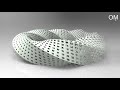We need your help! 🔥
Please consider disabling your ad-blocker to support this website! 🔑
We are a free, community-supported website! 🥰
We only display small unobtrusive ads which help us stay online! 💯
Thank you in advance! ❤️
We are a free, community-supported website! 🥰
We only display small unobtrusive ads which help us stay online! 💯
Thank you in advance! ❤️
LaplacianHC Smoothing
Inputs
| Name | ID | Description | Type |
|---|---|---|---|
| Mesh/Curves | M | The open or closed mesh, or closed curves list, to subdivide | Geometry |
| Level | L | The number of subdividing iterations for each face | Integer |
| Smooth Naked Edges | S | Defines how to treat the naked edges 0: Fixed. Naked edges will not move or be modified. 1: Smooth. The naked edge will tend toward a spline. 2: Corner Fixed. Corners (2-sided vertices) will be fixed, while other naked vertices will tend toward a spline. | NakedEdgeEnum |
| Partial-Original | P | The part of original mesh to incrementally use after the first smoothing operation. This value only affects levels higher than 1. Allows less noisy transitions with high levels | Number |
| Orientation | O | The orientation and strenght given to the volume-saving vector. Can be left at 0 most of the times | Number |
| Volume-Saving activation | A | The activation, expressed as from 0 to 1, of the volume-saving vector. Setting this to 0 transform the operation in a normal Laplacian smoothing | Number |
| Thin | T | The final, one-shot, thinning with the original mesh | Number |
Outputs
| Name | ID | Description | Type |
|---|---|---|---|
| Output Mesh/Curves | O | The mesh after the subdividing process | Geometry |
Site design © Robin Rodricks.
Weaverbird and associated data © 2025 Giulio Piacentino.
Rhinoceros and Grasshopper are registered trademarks of Robert McNeel & Associates.
Hosted by GitHub