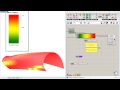We need your help! 🔥
Please consider disabling your ad-blocker to support this website! 🔑
We are a free, community-supported website! 🥰
We only display small unobtrusive ads which help us stay online! 💯
Thank you in advance! ❤️
We are a free, community-supported website! 🥰
We only display small unobtrusive ads which help us stay online! 💯
Thank you in advance! ❤️
TT Toolbox
ADDON. Version 1.9. Released on 2017-May-25. Provides 43 components. Created by Thornton Tomasetti (CORE studio). Features 8 video tutorials.
TT Toolbox features a range of different tools that we from the Core Studio at Thornton Tomasetti (former Advanced Computational Modeling Group) use on a regular basis, and we thought some of you might appreciate these.
TT Tools
| Get Hours and Days (GetDays) Get Hours and Days from Time Range | |
| CAD Exporter (CADExporter) Export to CAD | |
| Galapagos Listener (GalapList) Creates a data tree of all Galapagos iterations | |
| Get Geometry Attributes (GeoAttrib) Gets the name, GUID, and layer of any Rhino object | |
| Match Tree Structure (Match) Applies Tree Structure of one Tree to a List of Data. Inspired by cluster by A. Heumann | |
| Remove Duplicate Lines (CullDupLines) Removes duplicate lines in a list | |
| Remove Duplicate Points (CullDupPoints) Replaces duplicate points in a list with null values, keeping the first instace of the duplicate in place. | |
| TT Safe Delete (TTSafeDelete) Delete or highlight selected objects in Rhino which are not referenced in Grasshopper | |
| SharedNodes (NodeConn) This component groups curves that share the same nodes | |
| Sort Curves Along Crv (SortC) Sorts Curves along a guide curve based on point t along curve. | |
| Tree Branch Index (TBI) TT Toolbox: Retrieves all items in specified data tree branch when specifying an index value for the desired branch | |
| Tree Item Index (Tii) TT Toolbox: Retrieves an item from a Tree by specifying an index for the branch and item | |
| TT Sweep (TTSweep) Draw 3D members given centerlines | |
| TT Sweep Names (TTSweepNames) Section name selector for TT Sweep component | |
| Unfold (UnFold) Unfolds developable breps (and points and curves on those breps) onto a target plane. | |
| Unit Converter (UC) converts between common units and returns Rhino Units. |
Spectacles
| Spectacles Colibri_3DObjects (3DObjects) Compiles Spectacles objects into a JSON representation of a THREE.js scene, which can be opened using the Spectacles viewer. | |
| Launch Spectacles Viewer (Spectacles_Viewer) Launches the Spectacles Viewer in your web browser. | |
| Spectacles_Line Creates a Spectacles line | |
| Spectacles_LineBasicMaterial Creates a THREE.js Basic Line Material to use with line geometries | |
| Spectacles_Mesh Creates a Spectacles mesh from a grasshopper mesh. | |
| Spectacles_MeshBasicMaterial Creates mesh material that will always be the same color in a THREE.js scene - it will not be effected by lighting. | |
| Spectacles_MeshColoredFaces Creates a Spectacles mesh and a set of materials from a grasshopper mesh and a list of colors - one color per face | |
| Spectacles_MeshColoredVertices Creates a Spectacles mesh and a material from a grasshopper mesh with color data. | |
| Spectacles_MeshLambertMaterial Creates a non-shiny mesh material. | |
| Spectacles_MeshPhongMaterial Create a shiny material for meshes | |
| Spectacles_SceneCompiler Compiles Spectacles objects into a JSON representation of a THREE.js scene, which can be opened using the Spectacles viewer. | |
| Spectacles_Views Compiles the views selected to be exported |
Platypus
| Launch Browser Launch 3dplatyp.us in your default web browser. | |
| Platypus Connection (Platypus) Connect to 3dplatyp.us and get a session key to use downstream. | |
| Pull GH>GH Geometry (PullGH) Pull Grasshopper geometry in from other Grasshopper users in this session. Each user will have their own branch of each output data tree. | |
| Push GH>GH Geometry (PushGH) Push Grasshopper geometry to other Grasshopper users in the session. Points, Curves, Breps, and Meshes are supported. | |
| Stream Lines (StreamLines) Stream lines to 3dplatyp.us | |
| Stream Meshes (StreamMeshes) Stream meshes to 3dplatyp | |
| Stream Sliders (StreamSliders) Stream Sliders to 3dplatyp.us |
Colibri 2.0
| Colibri Aggregator (Aggregator) Aggregates design data, images & Spectacles models into a data.csv file (and corresponding data set that data.csv links to) that Design Explorer can open. | |
| Colibri Parameters (Parameters) Collects design parameters (us engineer types would call these 'performance metrics') to chart in Design Explorer | |
| Image Setting (Img Setting) Defines how Colibri generates images during flights. You can specify which viewport[s] to capture, and the resolution of the image. | |
| Colibri Iterator (Iterator) Generates design iterations from a collection of sliders, panels, or valueLists. | |
| Iteration Selection (Selection) Generates an iteration selection for the Colibri Iterator |
Excel
| Read Excel Sheet (ReadXL) Read data from an Excel worksheet | |
| Write Options (WO) Option settings for writing data to Excel. | |
| Write To Excel (WriteXL) Write Data to Excel |
Site design © Robin Rodricks.
TT Toolbox and associated data © 2025 Thornton Tomasetti (CORE studio).
Rhinoceros and Grasshopper are registered trademarks of Robert McNeel & Associates.
Hosted by GitHub