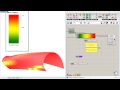We need your help! 🔥
Please consider disabling your ad-blocker to support this website! 🔑
We are a free, community-supported website! 🥰
We only display small unobtrusive ads which help us stay online! 💯
Thank you in advance! ❤️
We are a free, community-supported website! 🥰
We only display small unobtrusive ads which help us stay online! 💯
Thank you in advance! ❤️
Spectacles_MeshPhongMaterial
Create a shiny material for meshes
Inputs
| Name | ID | Description | Type |
|---|---|---|---|
| Color | C | Diffuse color of the material | Colour |
| Ambient Color | [aC] | Ambient color of the material, multiplied by the color of the ambient light in the scene. Default is black | Colour |
| Emissive Color | [eC] | Emissive (light) color of the material, essentially a solid color unaffected by other lighting. Default is black. | Colour |
| Specular Color | [sC] | Specular color of the material, i.e., how shiny the material is and the color of its shine. Setting this the same color as the diffuse value (times some intensity) makes the material more metallic-looking; setting this to some gray makes the material look more plastic. Default is dark gray. | Colour |
| Shininess | [S] | How shiny the specular highlight is; a higher value gives a sharper highlight. Default is 30 | Number |
| [Opacity] | [O] | Number in the range of 0.0 - 1.0 indicating how transparent the material is. A value of 0.0 indicates fully transparent, 1.0 is fully opaque. | Number |
Outputs
| Name | ID | Description | Type |
|---|---|---|---|
| Mesh Material | Mm | Mesh Material. Feed this into the Spectacles Mesh component. | Generic Data |
Site design © Robin Rodricks.
TT Toolbox and associated data © 2025 Thornton Tomasetti (CORE studio).
Rhinoceros and Grasshopper are registered trademarks of Robert McNeel & Associates.
Hosted by GitHub