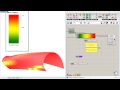We need your help! 🔥
Please consider disabling your ad-blocker to support this website! 🔑
We are a free, community-supported website! 🥰
We only display small unobtrusive ads which help us stay online! 💯
Thank you in advance! ❤️
We are a free, community-supported website! 🥰
We only display small unobtrusive ads which help us stay online! 💯
Thank you in advance! ❤️
Iteration Selection
Generates an iteration selection for the Colibri Iterator. This allows you to iterate over a subset of the design space instead of taking every step along every slider/dropdown/panel.
Use 'Divisions' to define granularity - how many steps to take on any given input.
Use 'Domain' to break the design space up into chunks that can be solved in parallel on different machines.
Inputs
| Name | ID | Description | Type |
|---|---|---|---|
| Divisions | Divisions | Number of steps to take along the corresponding Iterator input. This should be a list of integers of the same length as the list of Iterator inputs. 0: for all values 1: for current position >1: numbers to be evenly picked. | Integer |
| Domain | Domain | Set the target domain of all iteration combinations to solve. For example, if your total number of iterations is 100 and you want to run half of the computations on one machine and half on another, input '0 to 49' for machine A, and '50 to 99' for machine B. Use "Construct Domain" for 1d domain. Domain setting comes after Divisions setting. | Domain |
Outputs
| Name | ID | Description | Type |
|---|---|---|---|
| Selection | Selection | Selections for Iterator | Generic Data |
Site design © Robin Rodricks.
TT Toolbox and associated data © 2025 Thornton Tomasetti (CORE studio).
Rhinoceros and Grasshopper are registered trademarks of Robert McNeel & Associates.
Hosted by GitHub