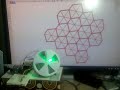We need your help! 🔥
Please consider disabling your ad-blocker to support this website! 🔑
We are a free, community-supported website! 🥰
We only display small unobtrusive ads which help us stay online! 💯
Thank you in advance! ❤️
We are a free, community-supported website! 🥰
We only display small unobtrusive ads which help us stay online! 💯
Thank you in advance! ❤️
Wii Nunchuck
This component will read all of the sensor values from
the Wii Nunchuck. Note: This component is meant to
be used in tandem with the Wii Nunchuck Arduino Sketch
which can be downloaded from the Firefly website at:
http://www.Fireflyexperiments.com.
Inputs
| Name | ID | Description | Type |
|---|---|---|---|
| Start Reading Values | Start | Input an Boolean value (True/False) to start receiving values from the Arduino. Note: You must first open the serial connection by using the Open Port component (Firefly/Boards/Open Port) before setting the Start input value to True. | Boolean |
| PortNumber | Port | The Port Number has to be the same Serial Port assigned in the Arduino Sketch. You can find which COM port you are using by clicking on the Tools>Serial Port button on the Arduino IDE. | Integer |
Outputs
| Name | ID | Description | Type |
|---|---|---|---|
| Accelerometer X | AccX | Returns the accelerometer X value | Integer |
| Accelerometer Y | AccY | Returns the accelerometer Y value | Integer |
| Accelerometer Z | AccZ | Returns the accelerometer Z value | Integer |
| Joystick X | JoyX | Returns the joystick value of the X-axis | Integer |
| Joystick Y | JoyY | Returns the joystick value of the Y-axis | Integer |
| Z Button | Zbut | Returns the status of the Z button | Integer |
| C Button | Cbut | Returns the status of the C button | Integer |
| Status Message | Msg | Current status of Serial Port | Text |
Site design © Robin Rodricks.
Firefly and associated data © 2025 Andrew Payne (LIFT architects).
Rhinoceros and Grasshopper are registered trademarks of Robert McNeel & Associates.
Hosted by GitHub